How to fix menu language to show translatable language
Change Region Unicode to Chinese Simplified to fix Broken text
This will let you read the Broken language or Alien text as people call it. Please do this before making a ticket
Search Control Panel in windows. Open up Control Panel and search for Region in the search bar. Then click the Region on the left. it should look like the image below

When the Region opens click on Administrative and then change current system locale to Simplified Chinese.
Restart PC and you will be able to translate the Menu instead of it showing Garbled Text that cant be read or translated.
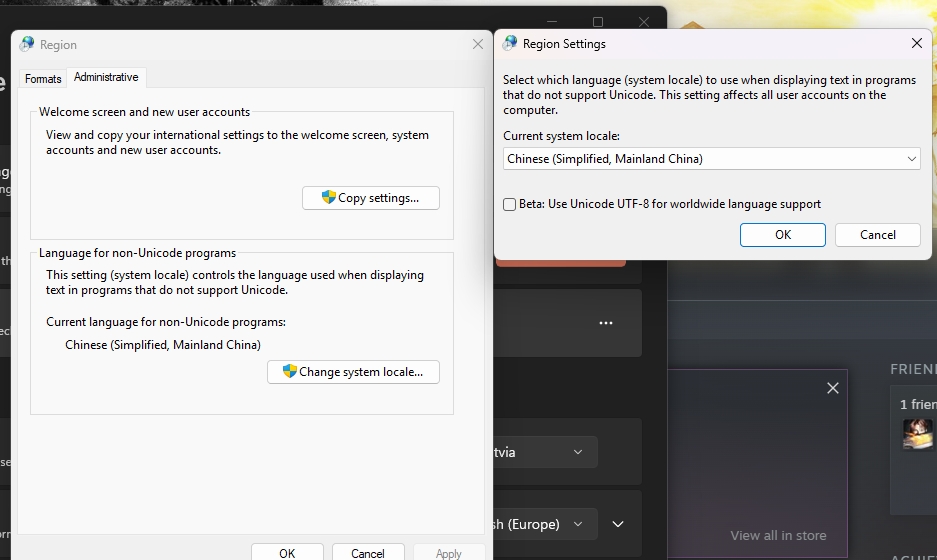
Tools to use to translate. Please make sure to do this before making a support ticket in Discord as Staff are not able to read or translate the error without the below
Last updated